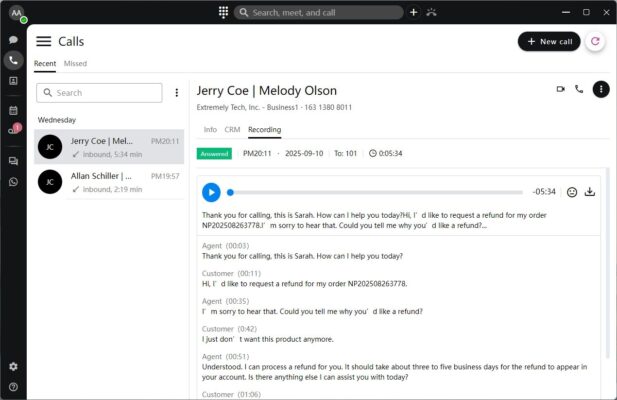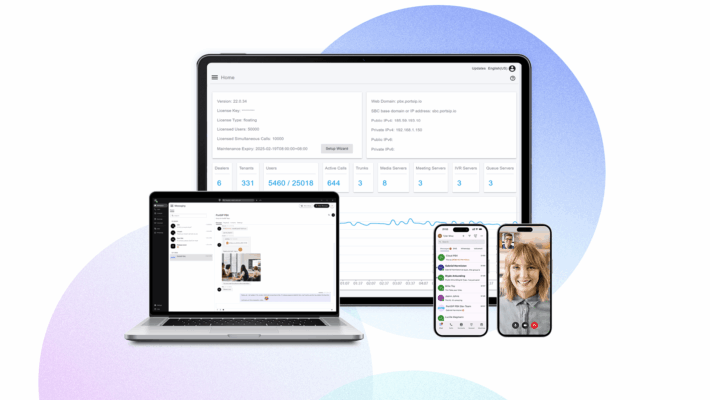PortSIP PBX v12 utilizes Rich Communication Services (RCS) for companies to enable higher efficiency and win business.
Nov 22, 2019 – PortSIP, developer of next-generation unified communications systems today announced the launch of PortSIP PBX v12 for Linux Docker. PortSIP PBX v12 brings unified communications to a new level by integration of rich communication services – enabling user sharing files, pictures, audio messages and video messages to be contacted with other users at no charge.
With v12, customers have access to reach out contacts via multiple ways, and PortSIP ensures that whoever reached out is handled more effectively with new full-featured communication services. It allows the client app works like the Whatapp, Wechat.
Beyond Rich Communication Services, PortSIP v12 has introduced more new features such as SBC, Log viewer, increased performance, security and enhance the features for call queue, as well as improved Web Management UX, administration, video conferencing, billing, holiday schedule. It’s the first PBX system ever to provide the Rich Communication Services!
Start from 6 simultaneous calls and Saving up to 40% Cost
And to up the ante we have lowered the price by up to 40% for the PortSIP PBX. More license options allow you to buy smaller license sizes upfront so that you can upgrade in place at any time without penalty. The free edition offers the full features but a limit of 3 simultaneous calls.
We also offer the Annual license which allows the customer to take new PBX with the lowest cost!
Release Notes:
- Installed the PortSIP PBX with Docker on Linux (CentOS, Ubuntu, Debian)
- Support sending file, picture, voice message, video message, similar to WhatsApp
- Migrate the Linux edition to docker environment, so that RPM and Deb package are no more provided
- HA support. When one PBX is down, another instance will continue to work, so that the call may keep going (supported in Linux environment only)
- Reimplemented the call route mechanism so that the PBX v12 can support up to 10K simultaneous calls on a per server
- Rewrite the Web Management UI by React to improved efficiency
- Inbuild the SBC. Only three ports over firewall are needed to enable the IP Phone and softphone work with PortSIP PBX from Internet
- Provide the SDK and REST API to support more CTI feature for call queue:
- Subscribe the agent state: Available, On Call, Unavailable
- Subscribe the call queue statistics
- Provide REST API to sign in/out the extension with call queue
- Pick up the queued caller from the call queue
- Pick up the call from an agent
- Whisper to agent
- Create the blacklisted number for the call queue, allow play a specified prompt file if the caller is in the blacklist numbers. If a caller is in the blacklist numbers, the specified prompt file will be played, and the caller can continue by press a DTMF key
- If the SMTP server is configured and the email is specified when creating the extension, the PBX will send an email which includes the QR code picture, allows the PortSIP App register to PBX via scan QR code
- Added the log viewer, the administrator can download the log files. The Tenant can view the event logs and activity logs, this will helpful to do troubleshoot
- Allows specify the customized office hour for inbound rule, then the inbound call can be routed to different destination base on the office hours
- Allows specify the customized office hour for outbound rule, then the outbound rule only valid during the office hours
- Allows specify the associated IPs for the provider, this is very useful if the provider is a cluster and the call comes to PBX from different Ips
- Added the phonebook, each tenant can create multiple phonebooks and allows assign the phonebook to special extension groups, the extension only allows access the phone
book which assigned to the extension group which he belongs - Allows administrator rebranding the PBX: change the User-Agent
- In the extension group, we can allow the member to be able call the group members
- Support RPS of Yealink, Htek and Fanvil IP Phone
- Enhanced security
- Allow administrator change to default username “admin”
- Allow tenant change username
- Disabled insecure HTTP method
- Enabled httponly secure cookie
- Allows adjust the outbound routes order
- The tenant can allow/disallow the extensions to delete the recording files
- When the REST API failed, the response will include detailed error information
- Now only the administrator can create/delete/edit the provider/trunk. The tenant can see the providers/trunks, and create inbound/outbound rules base on the providers/trunks, but cannot create/edit/delete the provider/trunks
- Allow setting the holiday days
- Allow specifying the outbound caller-ID for the Emergency call
- New implementation of billing
- More languages & prompts support: Spanish, Italian, French, German,Greek,Dutch,Danish,Portuguese,Chinese, Brazilian Portuguese
Please download the PortSIP PBX v12 here.